No subscription fees, No registration, No login, and all popular movies and TV shows available free in HD; this is what describes OnStream app in a nutshell.
Therefore, let go of all those expensive subscriptions and install OnStream to stream your favourite content in HD free on the device of your choice.
* Scroll down for previous versions download
OnStream – What makes it one of the best streaming apps?
With OnStream on your device, you have at your disposal unlimited movies and web-series. All you need is to install the app, launch it, look for the desired title, and hit Play to start streaming. Check out some more points below that make OnStream one of the best streaming apps available.
- No registration/No Account required.
- Compatible with multiple devices.
- Availability of multiple servers provide a buffer-free streaming experience.
- Regular updates in the form of new content.
- Request a title if the same is not available on the app.
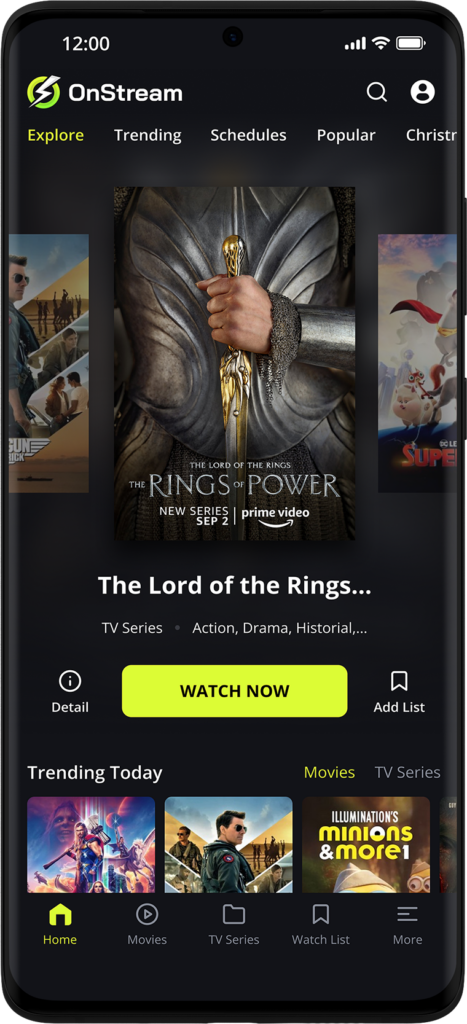
Features
Totally FREE
No hidden fees, no in-app charges and you can stream without requiring an account.
Subtitles in Multiple Languages
Watch a movie or a TV show from any region irrespective of the language because the app comes with subtitles support.
Multiple Servers
Other than a Torrent server, the app provides you an option to choose to stream from other reliable sites/services. This means buffering is the issue in the past. You can stream high quality content without any lag or disruption.
Download Facility to Watch Offline
Are you about to hit the no internet zone? No worries! You can download content from the app and later stream it offline without needing an internet connection for the same.
Favorite List
Add content as your favorite to avoid looking for it when you come to stream later. You can even share your favorites list with your friends and family.
Daily Fast Updates
Whenever a new title comes up, OnStream picks it up and makes it available to stream the fastest as compared to other relative apps.
Download OnStream
Our favorite application now is – OnStream, install the app, and start streaming latest movies and TV shows free in HD.
We always try our best to give us the latest version of the application, and you just keep visiting for the latest version, and keep supporting us. At the moment latest versions are – OnStream v1.1.0 for Android TV & OnStream v1.1.7 for Android Mobile devices.
Previous Version of the OnStream App
Install OnStream APK on Android
Installation Phase 1 :
- On your Android device, go to Settings > Apps > Special App Access > Install Unknown Apps.
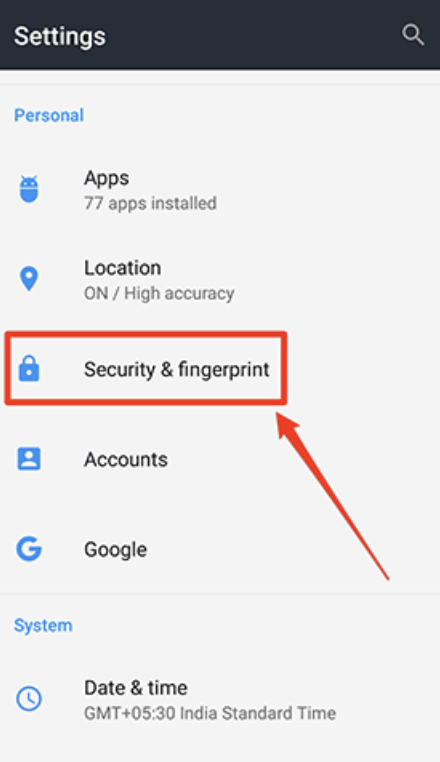
- You will see a list of apps installed on your Android device in front of you.
- If you are going to use Google Chrome browser to download OnStream APK file, tap on Google Chrome from the list of apps.
- Toggle ON the option of Allow from this Source for Chrome browser.
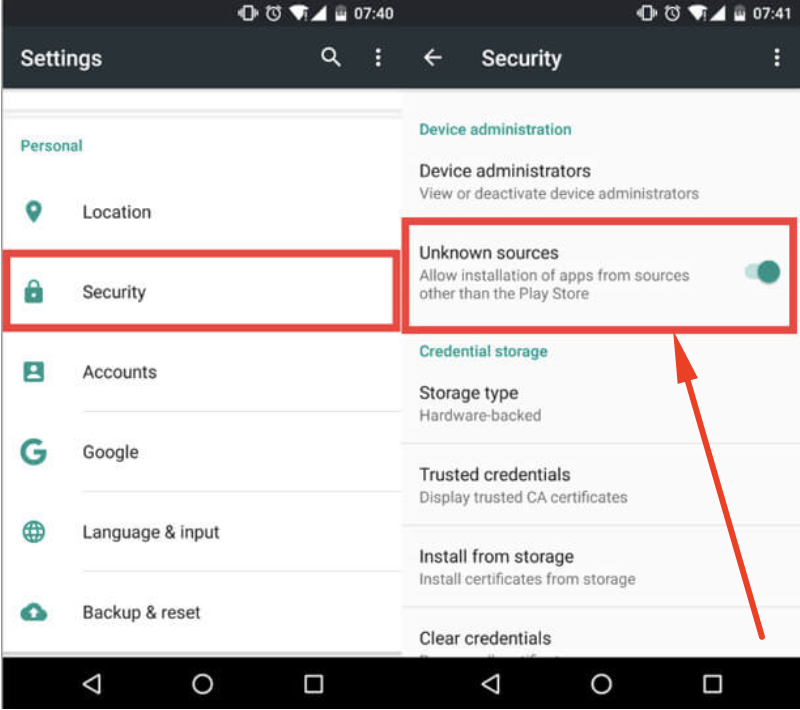
- Next, using the Download Link, please download the latest version of the OnStream APK file on your Android device.
Installation Phase 2 :
- From your Chrome downloads, tap on the OnStream APK file.
- Since this is a third-party application, Play Protect Warning dialog will come up in front of you.
- Tap on More Details > Install Anyways.
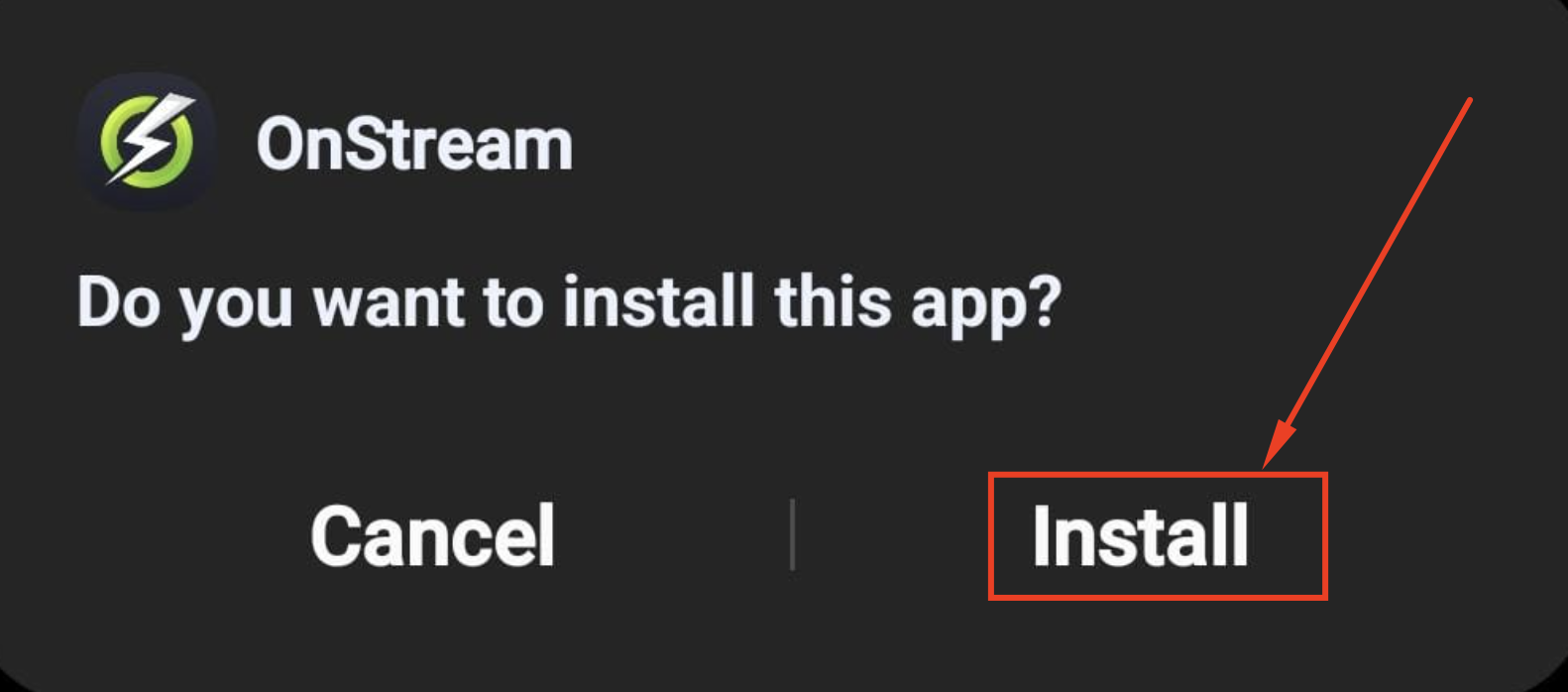
- Provide your confirmation for the permissions required by the app.
- Monitor the installation progress.
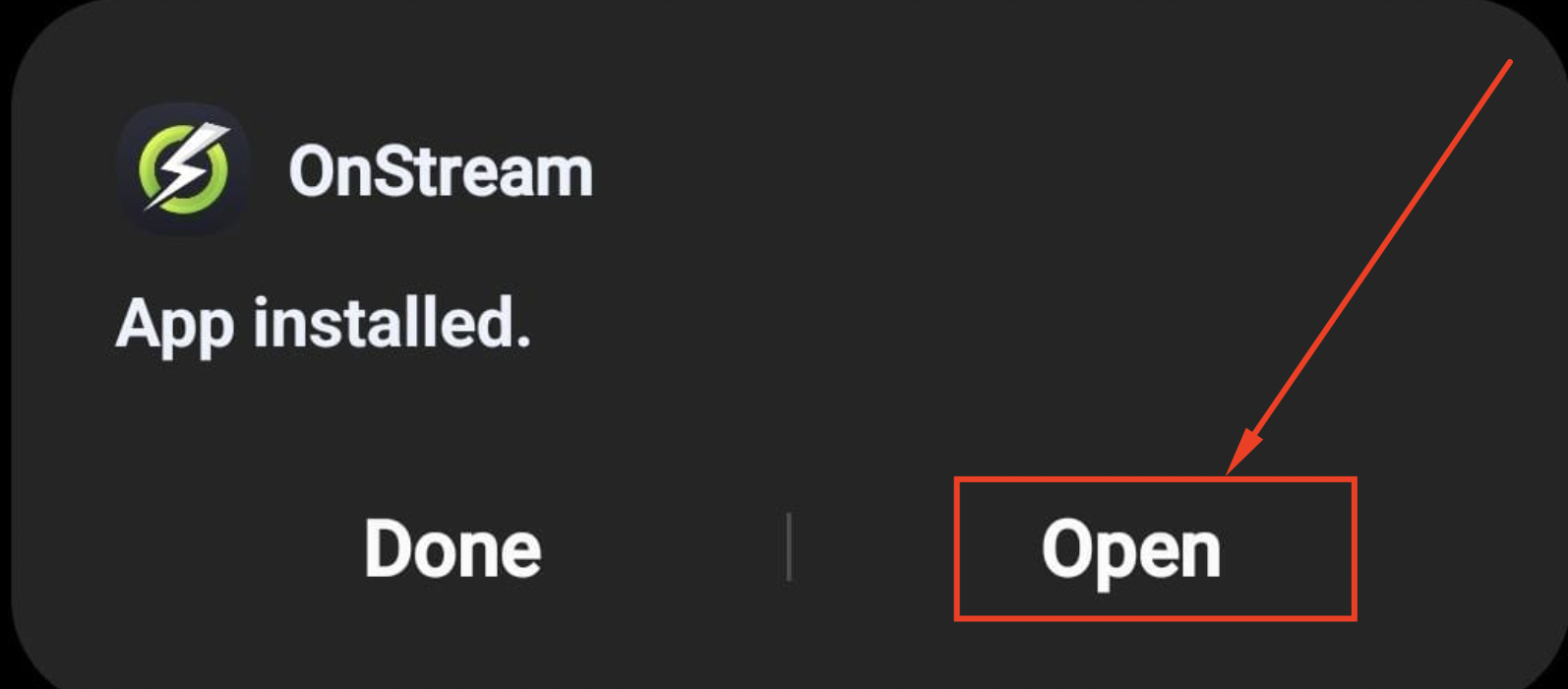
- After the installation is complete, tap on the ‘Done’ button to exit the installation window.
- Launch OnStream App from the home screen of your Android device.
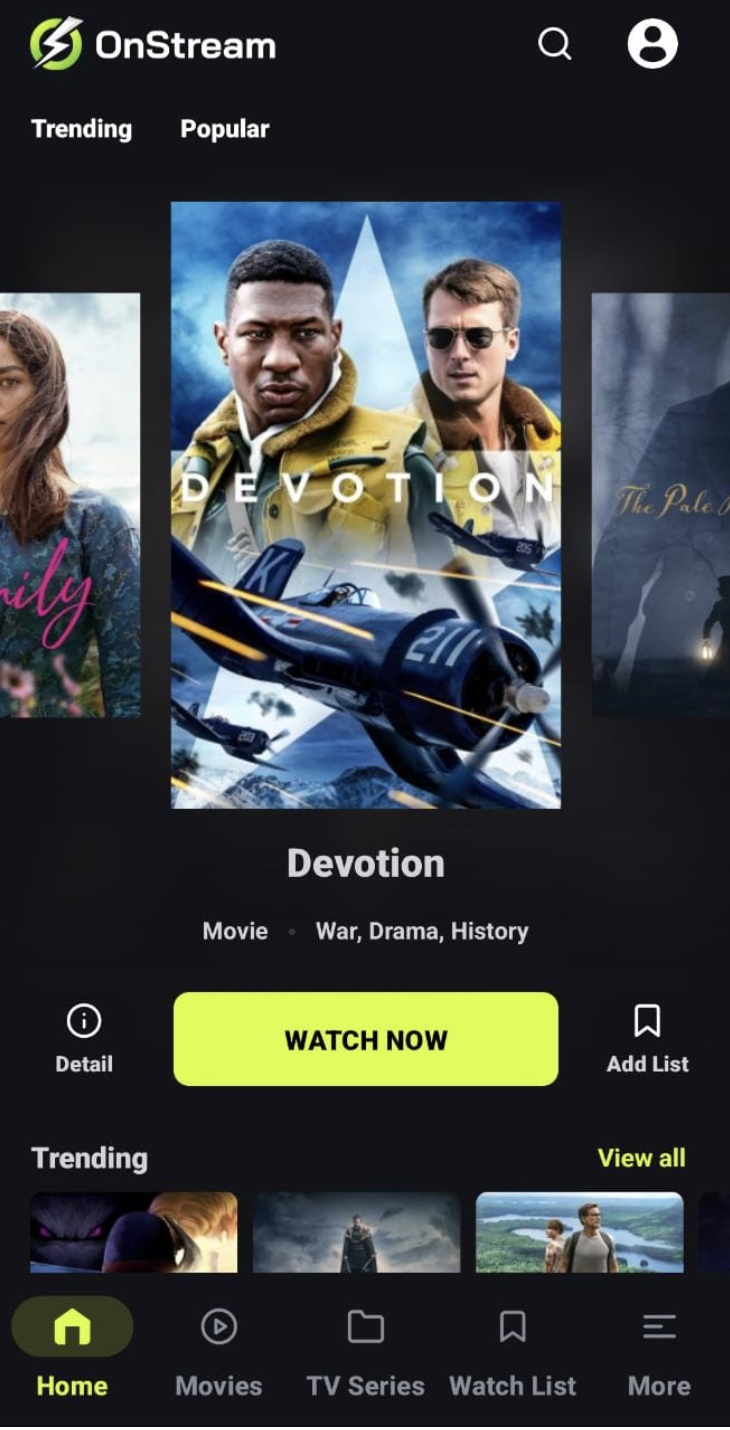
How to Use OnStream App
The below points will come in handy when launching OnStream for the first time.
- On the first launch, you will see a Change Log dialog come up. Tap on OK to move ahead.
- Then you will see dialog box prompting you to login using your email id. However, as said before, this is optional and you can skip it.
- On the home screen of the app, you will see a list of trending movies neatly arranged.
- By default, the Movies screen is the default home screen of OnStream.
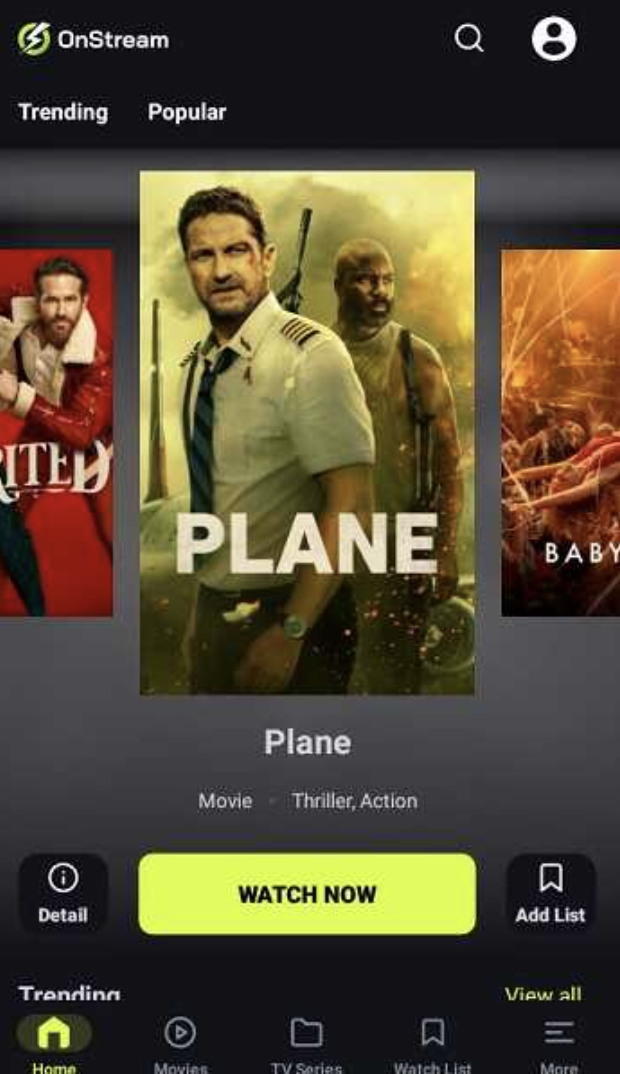
- To switch to TV Shows or Web Series, tap on the Menu icon on the top and choose TV Shows from the drop down.
- Using the Advanced Search, you can look for the title that you wish to stream directly. However, if you do not recall the name of the title, you can perform a filter on your search using the director’s name, cast, release year, genre, and more.
- Tap on the title to go to the info screen where you can read the basic statistics of the content that includes cast, synopsis, and ratings. There is an option to view the trailer as well.
- Once ready, hit that Play button to initiate playback.
Frequently Asked Questions
Yes! The app in itself is legal to use. However, since it is tough to establish whether you are streaming copyrighted or private content, we do recommend subscribing to a good VPN service before downloading or streaming.
Development is in progress and OnStream will get available for the iOS community soon.
Yes! The app is free to use with no hidden costs or in-app purchases/charges.
OnStream is one of the best free streaming apps available for Android.
You can skip the login and use 100% services of OnStream without having to register or providing any kind of personal information.
Yes, if you want to have an extra protection with your online activities. This OnStream doesn’t really need VPN, but you can use one if you want to be in safest zone from your online activities.
It’s absolutely working fine, in any case, if you see any glitches with your app, you might be using the older version of the application. We highly suggest you to update with us, and use the latest version to avoid usual glitches with this awesome application.


239 thoughts on “OnStream APK v1.2.0 Free Download (OFFICIAL LATEST, 2026)”
mobile app not working 😭
Same
My onstream won’t load on WiFi yet my settings are allowed for it to run on WiFi and data
i sawa the app its good thats whya i want to download and use it.its real best app
tha app was good ever seen.its good app and easy to use
good app i have ever seen before
good and easy to use
I just downloaded the OnStream APK v1.1.5, and I’m really impressed with how smoothly it runs on my device! The interface is user-friendly, and the streaming quality is fantastic. Thanks for sharing the download link!
They say I’m blocked and why?
Pls show the Rate of every movies and series i didnt notice its A rated or U/A rated
l cant insaleren foor tv phlipes i donknow why
My tv is smart not google how can i use onstream app
Fantastic
UV